In a world where technology seamlessly intertwines with our daily lives, the quest for convenience and ambiance in our homes has never been more at the forefront. Enter the Philips Hue Bridge, the unsung hero of smart lighting systems, silently orchestrating a symphony of color, brightness, and automation behind the scenes. This compact device not only connects your smart bulbs but also transforms the way you interact with light, offering endless possibilities for customization and control. From creating the perfect mood for a quite evening to synchronizing your lights with the beat of your favorite music, the Philips Hue Bridge serves as the central hub that empowers you to create an habitat that reflects your unique lifestyle.In this article, we will explore the features, benefits, and capabilities of the Philips Hue Bridge, unveiling how it can elevate your smart living experience to new heights. Join us as we delve into the heart of your smart lighting system, where innovation meets imagination.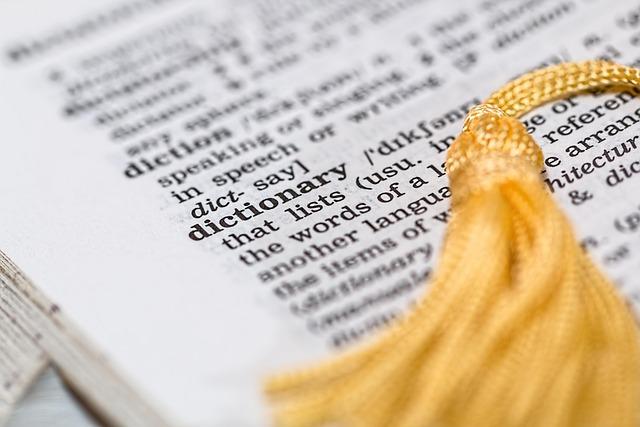
Understanding the Philips Hue Bridge and Its Role in Smart Homes
The Philips Hue Bridge serves as the central hub of your smart lighting ecosystem, providing seamless communication between all connected devices. By using the Zigbee protocol, it efficiently connects with a variety of Philips Hue lights and other compatible smart home devices.This ensures that you can control your lighting from anywhere in your home, offering functionality that extends beyond mere on/off options. the Bridge connects to your Wi-Fi network, allowing remote access via the Philips Hue app, where you can customize settings and create scenes to suit different moods or occasions. Its role as a bridge is not just in the name, but in the way it integrates effortlessly with platforms like Apple HomeKit, Amazon Alexa, and Google Assistant, enabling you to incorporate voice control into your lighting experience.
In addition to its connectivity features, the Philips Hue Bridge boasts robust security measures to protect your smart home system. Regular firmware updates ensure that your devices are always equipped with the latest security enhancements, giving users peace of mind. You can also create user profiles to manage access for family members, making it possible to share control without compromising your security.The Bridge supports features such as:
- Scheduling: Automate your lights to turn on/off based on your daily routine.
- Geofencing: automatically adjust your lights based on your location.
- scenes: Save and activate specific light settings for different activities.
the Philips Hue Bridge acts as the brain of your smart lighting setup, making it a vital component for anyone looking to enhance their home with intelligent lighting solutions.

Seamless Connectivity: Integrating Your Philips Hue Bridge with other Devices
The Philips Hue Bridge acts as the central hub for your smart lighting system, providing a seamless user experience when integrating with a myriad of devices.By connecting with smart speakers like amazon Echo or Google Home, users can control their lighting with simple voice commands, adding layers of convenience to daily life. imagine walking into a room, and with just a verbal cue, the lights adjust to your preferred ambiance, whether you are hosting a dinner party or settling in for a movie night. This integration extends to smart home systems like Apple HomeKit, allowing a truly cohesive environment where lights, thermostats, and even security systems operate in harmony.
Furthermore, the Philips Hue Bridge opens the door to automation possibilities. With the help of various apps, you can establish routines that sync your lights with your personal schedule. For example, you could set **morning lighting** that gradually brightens to mimic a natural sunrise, or **evening settings** that shift to warm hues as the day winds down. The integration becomes even more exciting when paired with motion sensors or smart switches, providing a hands-free lighting solution that enhances both functionality and energy efficiency. Here are some key integrations to consider:
- Voice Assistants: Effortlessly control lights through Alexa or Google Assistant.
- Smart Thermostats: Synchronize light settings with temperature adjustments.
- Security Systems: Link lights to alerts for added security at home.

Optimizing Smart Lighting: Tips for Effective Hue Bridge Configuration
To get the most out of your Philips Hue Bridge, careful configuration plays a pivotal role. Start by **ensuring all your Hue lights are connected** to the bridge effectively. This entails checking that your lights are within the optimal range of the bridge’s signal. Additionally, consider organizing your lights into **groups** based on their locations or purposes—living room, bedroom, or outdoor spaces. This not only streamlines control but allows for personalized settings tailored to each group’s needs. Use the Hue app to create **scenes** that enhance your home’s atmosphere, activating multiple lights with a single tap.
Another key aspect of optimizing your Hue Bridge is **firmware maintenance**. Regularly check for software updates within the app to benefit from new features and improved performance. Don’t forget to explore the integration capabilities with other smart systems you may have, such as voice assistants and home automation platforms. To help manage your settings efficiently, consider using a simple **schedule** to automate lights based on your daily routines or seasons. The nuanced control over timers and fade settings can enhance not only your convenience but also energy savings. here’s a quick look at effective settings:
| Setting | Description |
|---|---|
| Scene Activation | Create moods with different light settings. |
| Group Control | Manage multiple lights as a single unit. |
| Schedule Timers | Automate light activation based on time. |
| Firmware Updates | Keep your system current for optimal performance. |

troubleshooting Common Philips Hue Bridge Issues for a Smooth Experience
encountering issues with your Philips Hue Bridge can be frustrating, but many problems have straightforward solutions.If your bridge is unresponsive, first check that it’s properly connected to your network. Ensure the Ethernet cable is firmly in place and that the bridge is powered on. If the lights don’t respond, try resetting your bridge by holding the reset button for about ten seconds. You might also want to confirm that your Wi-Fi network is operational, as connectivity issues ofen stem from broader network problems.
Another common issue involves syncing your smart lights with the hue app. If you can’t find your lights in the app, ensure that the lights are powered on and within range of the bridge. Sometimes, simply toggling the light switch off and back on can assist in re-establishing the connection. To help you navigate these troubleshooting steps effectively, refer to the table below for quick resolutions:
| Issue | Solution |
|---|---|
| Bridge not responding | Check connections and reset the bridge. |
| lights not syncing | toggle the light switch or reset the bulbs. |
| app cannot find bridge | Ensure Wi-Fi is working and restart the app. |
Future Outlook
As we draw the curtain on our exploration of the Philips Hue Bridge, it’s clear that this unassuming device is much more than just a hub—it’s the heartbeat of a smarter, more connected home. By seamlessly integrating various lighting options, the Hue Bridge empowers users to orchestrate their environments with a simple touch, swipe, or voice command.With its ability to evolve alongside your needs, whether you’re setting the mood for a cozy night in or syncing lights with a vibrant party, this device embraces the essence of modern living. As you embark on your journey into smart lighting, remember that the Philips Hue Bridge is not just an accessory; it’s the cornerstone of an illuminating experience that transforms the mundane into the extraordinary. So, go ahead—let your creativity shine, and watch as your home and your moments become a canvas painted in light.


